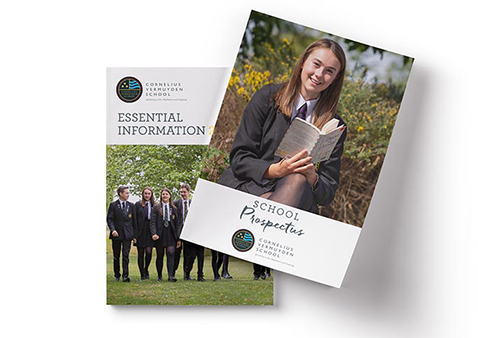Lauren Mayhew
November 25, 2020
When developing classroom practice it is important for a teacher to consistently reflect and evaluate the following two concepts why and how, for example, why does this style of learning appeal to one set but not another, how could I adapt my lessons to ensure progress for all. When staff question their own understanding, it should be reflective which is why I started to think about the use of our R.E.A.D strategy and how I could adapt my own understanding and why it would be imperative to explore the use of reading in a classroom setting.
Using technology in the classroom has been something I personally wanted to review for the last couple of years. Whilst teaching Drama and linked with my Microsoft Education Expert role, I became aware of a program and system that could be used with Microsoft online called Immersive Reader. It is a simple concept but has now changed the way I teach, using an online system to improve reading comprehension and build confidence for emerging readers. Due to the varying needs and accessibility arrangements for each individual pupil in each individual group I started asking myself how I could use the additional adults in the classroom effectively to engage learners without having to print off a variety of tasks and booklets.
Immersive reader offers the chance to decode texts for students with learning difficulties to stretching students to challenge themselves to the highest ability. Not only could this system be used for reading it can also be used to dictate ideas or planning, as well as, sustaining attention of learners. Tully Barnett from Flinders University in Australia has discussed the importance of using online ‘platforms of textuality’ (2019) and how this influences the reading experience of learners through digital reading. Barnett has discussed how educators must ensure that they understand the benefits to reading on a one-to-one basis of support but also how technology can develop a learner reading in a whole class environment. If we want our learners to develop their reading confidence, we need to have a range of techniques available to ensure accessibility of all.
As the R.E.A.D strategy at Cornelius is at the forefront of each teacher's classroom, I wanted to see how I could combine the notion of building confidence in reading in the classroom with the work individually produced by specific students. I wanted to feel empowered to understand that I had made a difference to the way and method that specific students learnt, regardless of reading age, that each student could have each individual lesson catered for their needs to build their potential and independence. I have recently been asking an additional adult who is in my English lessons to use the built-in learning tools such as immersive reader to see how as an online platform when using the work online she could support specific students to use technology to develop an inclusive environment. Over the next couple of months, we will be reviewing the progress of how immersive reader can assist learners in their own confidence in their reading abilities, in addition, we will be using Office Lens with Microsoft to ensure that all work is accessible for all learners.
When in Word Online, select View and then Immersive Reader. You can have the text read aloud to you or select individual words to be pronounced in English or in the translation of your choice. You can change the text size, spacing, font, and background colour to make the content more readable. You can colour code and label words to indicate their part of speech. This can help with decoding more complex texts or reading in a foreign language. You can narrow the focus of your reading experience by highlighting sets of one, three, or five lines. You can activate the picture dictionary. Currently, the immersive reader is supported in Word Online, OneNote, Outlook, and PowerPoint. You can also use Office Lens to scan a printed text and place it in OneNote — the program will use text recognition to launch the immersive reader.
Just enter your details below
Our prospectus gives you a fully-rounded view of life at Cornelius Vermuyden School, and comes complete with our latest exam results.
DOWNLOAD NOW!